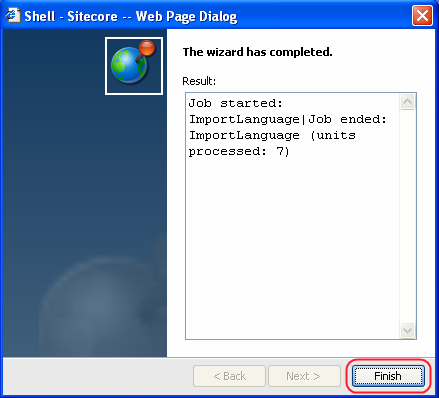The Import Languages from a File option allows you to choose a language XML file and import the selected file into Sitecore.
This option starts the Import Language wizard, which will guide you through the import language process.
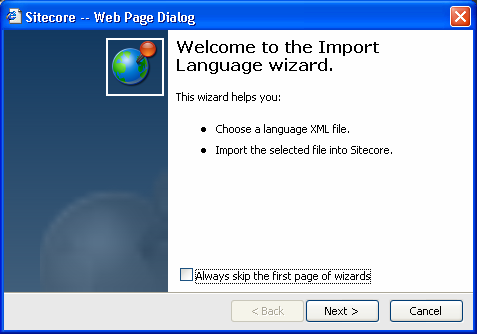
Important Note:
You must add a new language before you import it.
The Import Language wizard has only one step: Select Language File. You can manually type the name of the language file you wish to import in the appropriate field. You may also browse for the language file by clicking the Browse button. Once you have selected the language file, click Next to import the file (see the screenshot below).
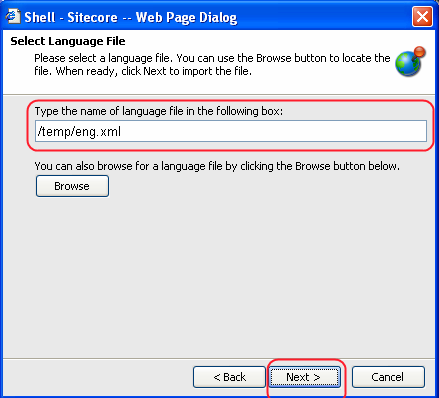
Note: The field values are taken from the XML file and put into the content Items. If some Items or fields are missing in the database, but are present in the XML file, an error message will be displayed.
View the result and click the Finish button for the wizard to close.